If you are new to Grow a Garden Scripts and want to know how to run these scripts to enhance your gameplay. Here’s a complete step-by-step guide for how you can easily download, install, and run the Grow A Garden script on Roblox using Delta Executor. Follow these simple steps to unlock auto-farm and infinite seeds features in minutes!
What You Need First
To run Grow A Garden scripts in Roblox, you need a Roblox executor.
✅ Popular Executors:
- Delta Executor: delta-executor.org
- Fluxus Executor: fluxus.mobi
- Krnl Executor: thekrnl.com
You can also use these Roblox executors according to your device:
- For Android: Cryptic, Nebula, Cubix, Arceus X
- For iPhone: Cryptic iOS, Delta iOS, Cubix iOS, Codex iOS
- For PC: Xeno, Wave, JJSploit, Argon, Velocity
How to Run Grow a Garden Script with Delta Executor (Recommended Method)
📝 Step 1. Download Delta Executor
Go to delta-executor.org and download the setup file for Android or Windows.
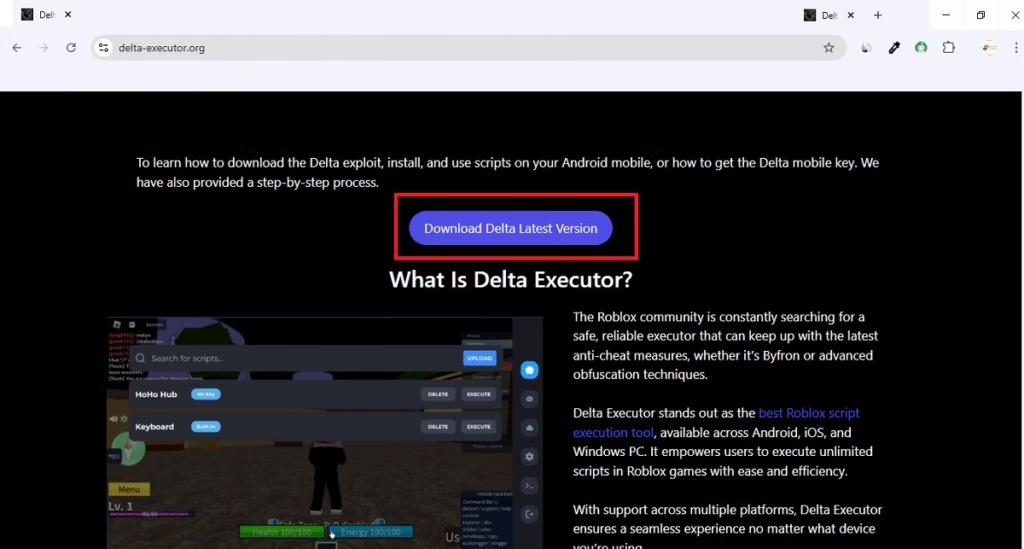
🔧 Step 2. Install Delta Executor
- Install the app or setup file on your device.
- Allow all required permissions during installation.
🎮 Step 3. Open Roblox and Grow a Garden Game
- Launch Roblox app.
- Search and open Grow a Garden game.

🔑 Step 4. Get Your Delta Key
- On Delta GUI, click “Receive Key.”
- Copy the Key URL it shows.
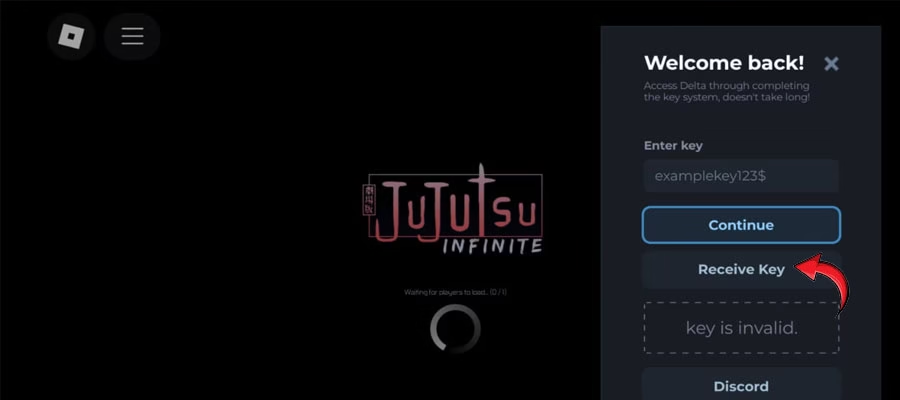
🌐 Step 5. Unlock Delta Key
- Open Google Chrome on your device.
- Paste the Key URL and press Enter.
- Complete all required tasks or jobs.
- Click “Unlock Content” to get your Delta Key.
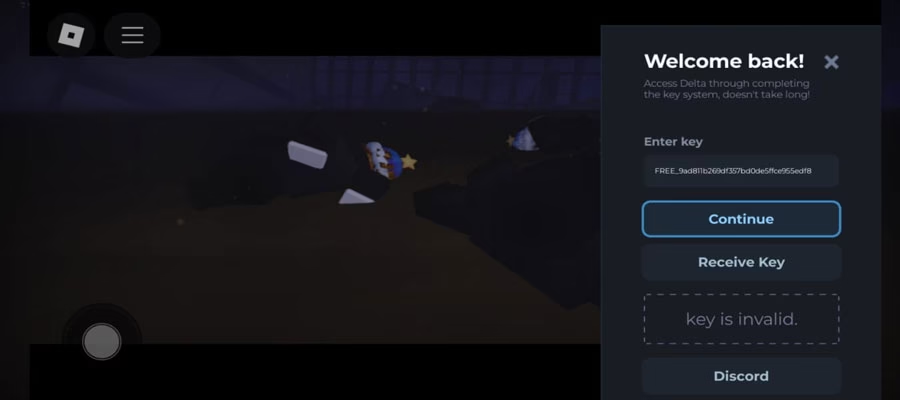
📋 Step 6. Enter the Delta Key
- Go back to Delta Executor app.
- Paste the Delta Key to unlock the executor.
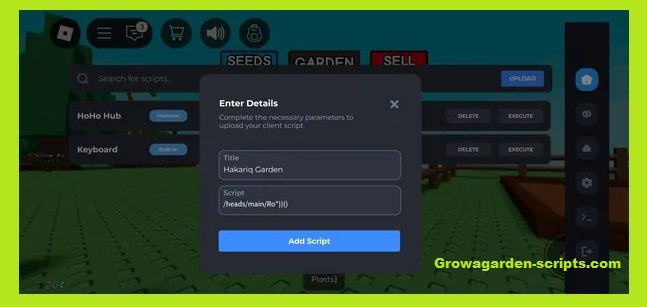
💻 Step 7. Copy the Grow a Garden Script
Visit Grow a Garden Script home page, copy your Grow a Garden script from this website by clicking “Copy to Clipboard.”
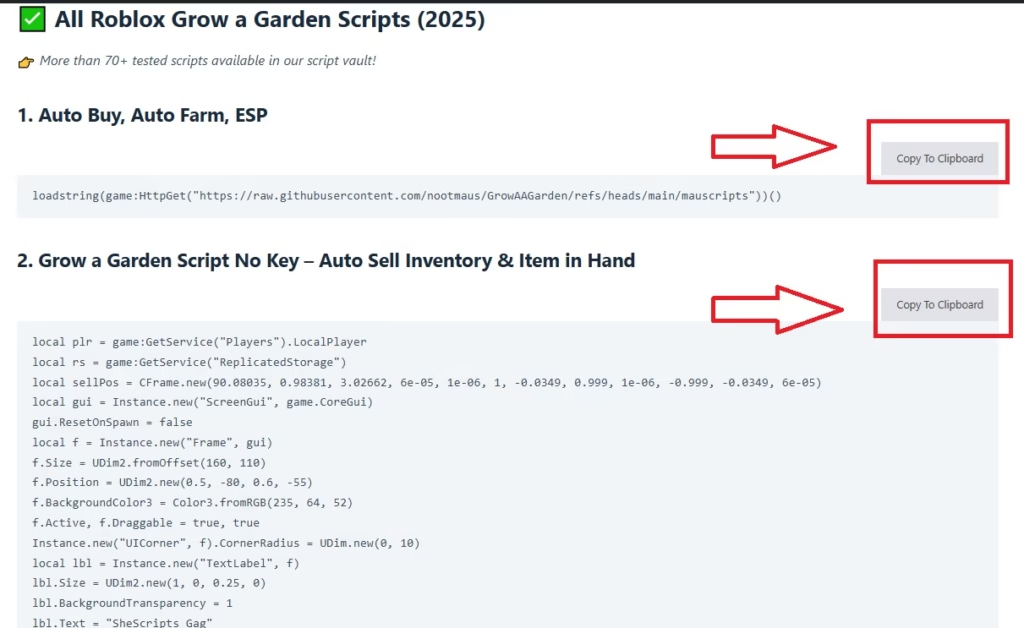
🔥 Step 8. Paste Script in Delta Executor
- In Delta, paste the copied Grow a Garden script into the script box.
▶️ Step 9. Tap Execute
Tap the “Execute” button to run the script in your game.
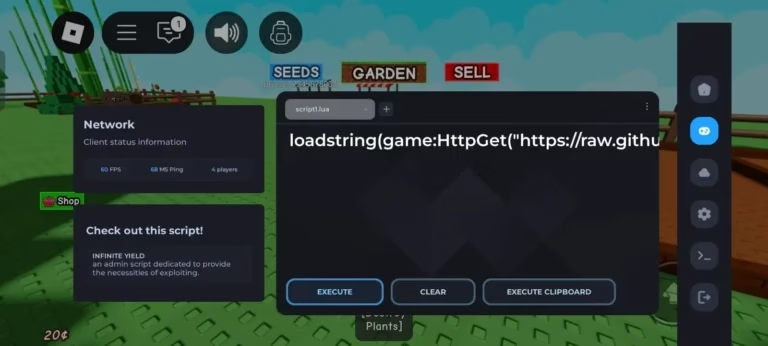
✅ All Done!
You can now enjoy:
- Auto-farming
- Infinite seeds
- Fast gardening features
Supports PC, Android, and iOS.
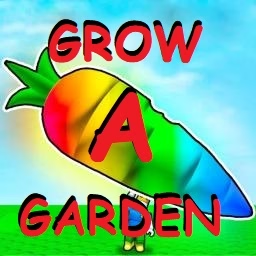
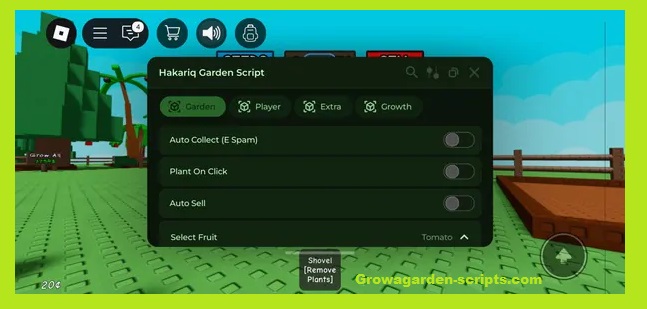
These scripts are working well with Delta Executor…
Na-try niyo na ba ’to guys? 🔥
loadstring(game:HttpGet(“https://api.luarmor.net/files/v4/loaders/d7be76c234d46ce6770101fded39760c.lua”))()
Luarmor loader script siya para sa Grow a Garden. Minsan kailangan pa ng script key bago gumana, pero kapag updated at tama ang executor na gamit mo, smooth ang takbo. 💯 Tip lang: siguraduhin na legit yung key source at huwag basta kuha sa random sites para iwas error at iwas risk.
Nice guide! 🔥 Just remember Grow a Garden scripts need a good Roblox executor, and you gotta update them after game patches or they won’t work.
Bravo, your guide is useful